







Price: $26.99 & $26.99(as of Oct 18, 2024 22:17:50 UTC – Details)
Product Description






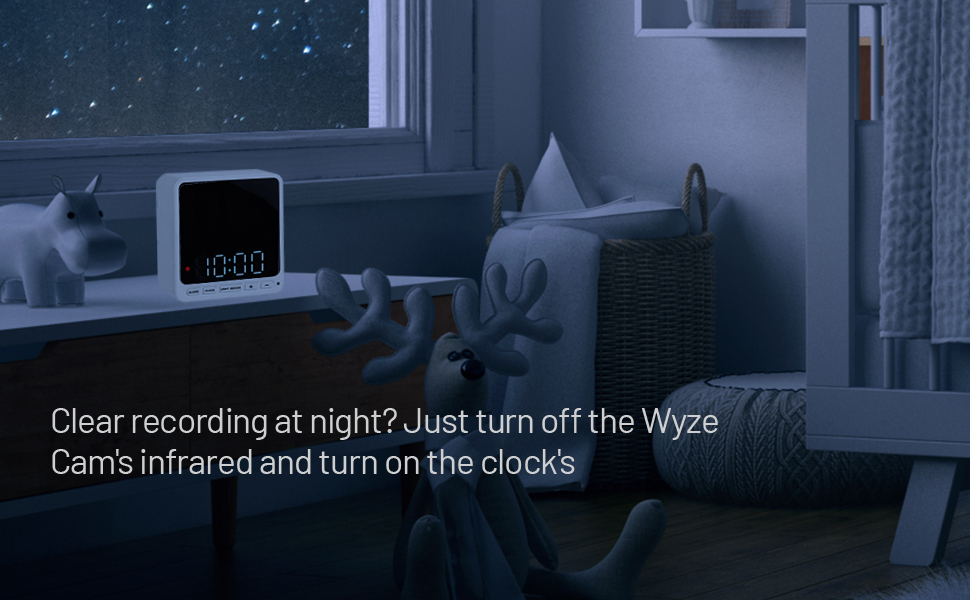
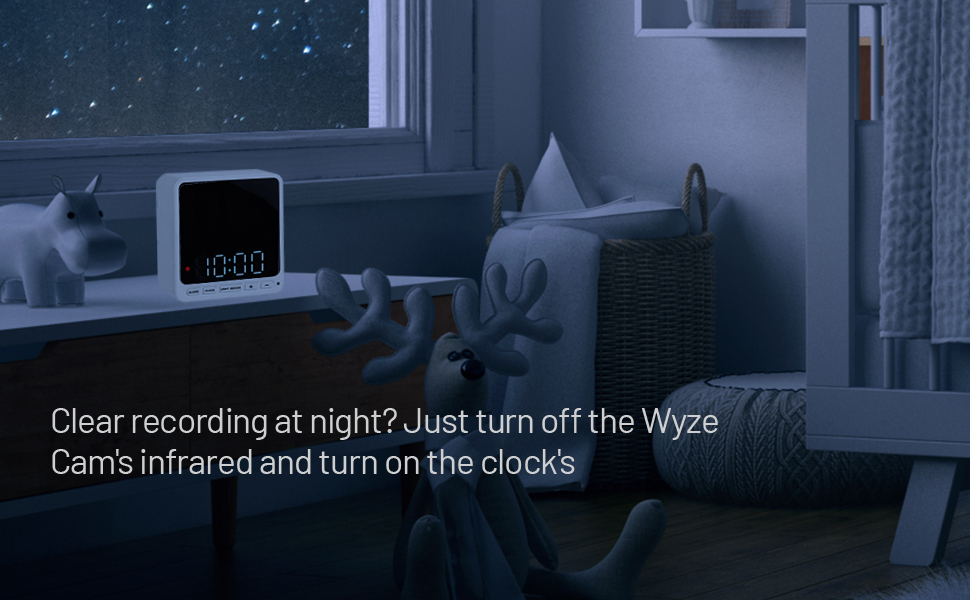












Step 1
Remove the back cover and connect the power cable inside the compartment to the Wyze Cam V3.
Step 2
Connect the power adapter and set the clock and alarm. Then switch the infrared light switch inside the compartment to “Auto”.
Step 3
Pair your camera, and change the setting to operate the night vision.
Step 4
Go to advance setting and turn the night vision IR light and camera status light off. And then switch the night vision to “Auto”.
DISCREET MONITORING – The Wasserstein Alarm Clock Camera Case allows you to completely blend your camera with its surroundings for discreet monitoring
IMPROVED PROTECTION – This camera case has a built-in compartment that easily fits your Wyze Cam V3/V3 Pro/V4/OG, fully encasing it for better protection
NO QUALITY LOSS – Hide your Wyze Cam V3/V3 Pro/V4/OG without worrying about sacrificing its video or audio quality
INFRARED CLOCK – Turn off the infrared feature in the Wyze app and use the clock’s built-in infrared for clear recording, even in low light conditions
COMPATIBLE WITH WYZE – The Wasserstein Alarm Clock Camera Case is fully compatible with the Wyze Cam V3, V3 Pro, V4, and OG
Customers say
Customers like the camera concealment, design, and brightness of the alarm clock. They mention it looks great, functions effectively in moderately low light conditions, and has a night vision light built into the clock. Some are also happy with the ease of setup. However, some customers have reported that the night vision is really back and captures only blackness without any discernible image. Opinions are mixed on its functionality.
Securemyhome-generated from the text of customer reviews











